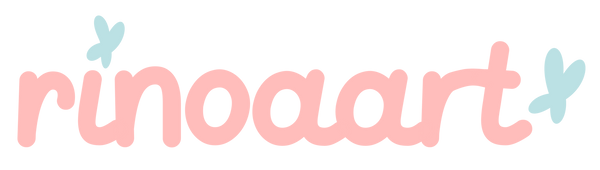My Favorite Tools for Digital Drawing (and Why I Love Them)
Share
Want to get started with digital art? There are plenty of drawing software programs out there. You've probably already heard of Procreate or Photoshop... Here, I'm sharing the tools I use every day to create my digital illustrations.
That you are curious to discover the behind the scenes of my work or that you look for material for you launch, I hope this little list will inspire you 💻🖌️
🎨 1. My iPad Pro + Apple Pencil
Since investing in the iPad Pro , it 's become my everyday companion ! It lets me draw anywhere , whether I 'm at home , in a cafe , or traveling .
The Apple Pencil is super smooth, responsive , and feels like drawing on paper .
I advise you to use a support, it helps to hold it and it's more comfortable for your posture.
And no, I'm not sponsored... Although I definitely wouldn't say no, Apple if you're reading this!
👉 Why I love it : Freedom of movement , screen quality , super vivid colors.

💻 2. Procreate
The famous one, the one that clearly convinced me to invest in an iPad. You've certainly heard about it many times, and believe me, it's not for nothing! It has a super intuitive and easy-to-access interface, very beginner-friendly (unlike a certain Adobe suite that can scare beginners...)
Available only on iOS, it also supports PSD (Photoshop) files and brushes and allows you to create some animations. It has many very useful tools like layer organization, effects, etc.
👉 What I love :
- The customizable brush library
Quick gestures to undo or modify (do you also sometimes double-tap when you return to paper? )
- The clean interface that leaves room for creativity - here, clearly, we are talking about less is more!
Quick tip: don't forget to make your illustrations in 300 dpi, always good for printing! The iPad screen can also be deceptive; the colors are very vivid, and it won't necessarily be the rendering you'll get on other screens. Remember to check on your phone and computer.
🖥️ 3. Photoshop ( for post - production)
Once my illustrations are finalized in Procreate, I often export the file to make final color adjustments or prepare the files for printing in Photoshop. It's my ally for professional renderings ✨
✏️ 4. Custom Brushes
I use several sets of brushes that I have either created or purchased from other artists ( sometimes on Gumroad or Creative Market).
My favorites are the textured grain pencils (which you can easily recognize in my line) and the famous Syrup brush, integrated into Procreate. For beginners, I advise you not to spread yourself too thin; the brushes provided will do the trick. Experiment, have fun discovering new ones until you master your favorites.
📦 5. Google Drive & Notion
To organize myself, I use:
- Google Drive to store all my HD files and have remote access to everything . I create small folders by year/theme to easily find what I want.
- Concept to plan my projects, my drawing ideas , note down my inspirations on the spot... I'm a big fan of this tool!
There you go, you know now behind the scenes of my digital creation space !
Each tool plays a valuable role in my process, and I hope it helps you build yours 🫶
And you, what are your essential for creating digitally ? Tell me in the comments!